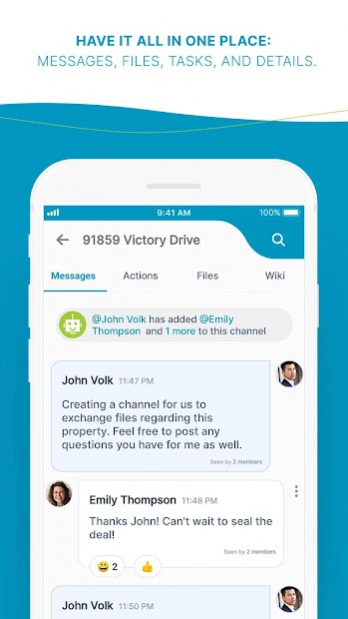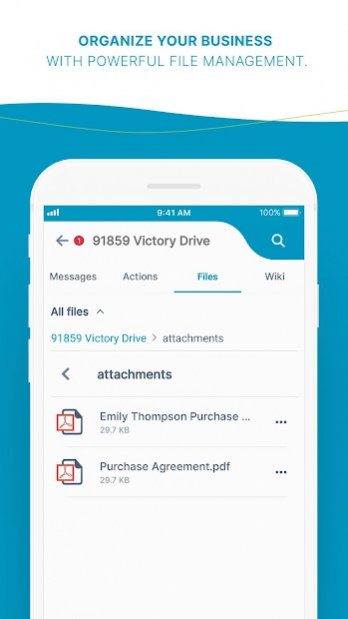AirSend 1.0.25
Continue to app
Free Version
Publisher Description
AirSend brings everything you need to get work done into a single, elegant workspace. No more switching between apps. Send messages, have voice/video calls, share and organize files, and complete actions all in one place so that you can focus on what you do best — making clients happy.
• Have everything in one place: messages, files, tasks, and important information.
• Keep everyone in the loop with message and notification sync across all devices.
• Find channels, members, messages, tasks, and files in seconds.
• Connect with clients at any time with easy voice/video calling and screen sharing.
• Organize your business with a powerful file management system.
• Do business as usual since clients can reply to your messages by email.
• Work without distractions with one app for your entire business.
Perfect for real estate, business consulting, accounting, law, coaching, customer support, digital marketing, and sales professionals.
Learn more about how you can simplify your business at www.airsend.io.
About AirSend
AirSend is a free app for Android published in the Office Suites & Tools list of apps, part of Business.
The company that develops AirSend is FileCloud. The latest version released by its developer is 1.0.25.
To install AirSend on your Android device, just click the green Continue To App button above to start the installation process. The app is listed on our website since 2022-01-31 and was downloaded 1 times. We have already checked if the download link is safe, however for your own protection we recommend that you scan the downloaded app with your antivirus. Your antivirus may detect the AirSend as malware as malware if the download link to com.airsend.android is broken.
How to install AirSend on your Android device:
- Click on the Continue To App button on our website. This will redirect you to Google Play.
- Once the AirSend is shown in the Google Play listing of your Android device, you can start its download and installation. Tap on the Install button located below the search bar and to the right of the app icon.
- A pop-up window with the permissions required by AirSend will be shown. Click on Accept to continue the process.
- AirSend will be downloaded onto your device, displaying a progress. Once the download completes, the installation will start and you'll get a notification after the installation is finished.